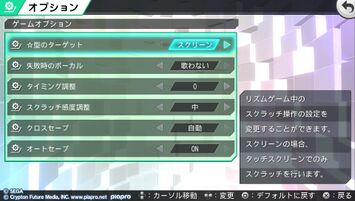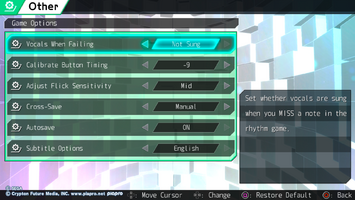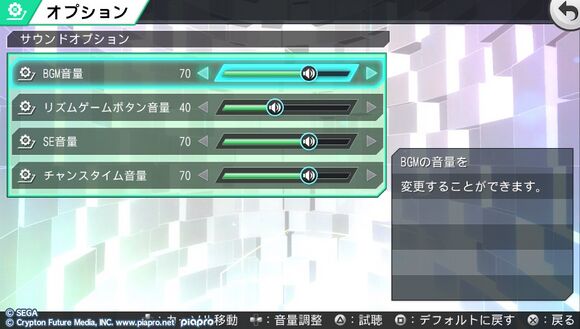Main Menu (F 2nd)

| |
| Japanese |
English |
| リズムゲーム |
Rhythm Game (Tutorial / Free Play / Edit Play) |
| DIVAルーム |
DIVA Room (Picture Gallery) |
| ショップ |
Shop (Modules & Accessories / Room Items / Gift items) |
| エデイット |
Edit Mode |
| ネットワーク |
Network (Connect with PSN / AdHoc (Vita only) / Profile) |
| その他 |
|
| レコード |
Records (Game Statistics / High Scores / List of Titles)</nowiki> |
| AR / スタジオ |
AR (Vita) / Studio (PS3) Vita: (AR Photo Mode / [PH] Gift Unlock Mode) PS3: (Live Studio / Photo Studio) |
Bottom Key
| Symbol |
Japanese |
English |
| [Digital Pad] |
カーソル移動 |
Cursor Movement |
| [L] |
回転 |
Rotate |
| [R] |
拡大 • 縮小 |
Zoom in/out |
| [Square] |
回転リセット |
Reset Rotation |
| [Circle] / [Cross] |
決定 |
Confirm |
Other Menu
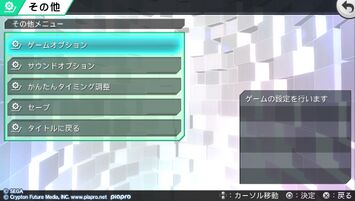
|
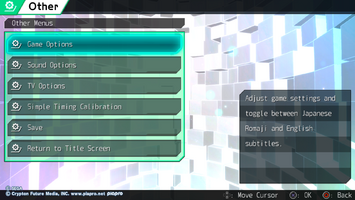
|
| Japanese |
English |
| ゲームオプション |
|
| サウンドオプション |
|
| TV Options (PS3 Version) | |
| かんたんタイミング調整 |
Simple timing calibration |
| セーブ |
Save |
| タイトルに戻る |
Return to Title Screen |
Bottom Key
| Symbol |
Japanese |
English |
| [Digital Pad] | カーソル移動 | Cursor Movement |
| [Cross] / [Circle] | 戻る | Return |
| [Circle] / [Cross] | 決定 | Confirm |
Game Options
Sound Options
Vita Version
| Japanese | English | Description |
| BGM音量 | Music Volume | Change background music volume. |
| リズムゲームポタン音量 | Button FX Volume | Change game button effect volume. |
| SE音量 | Sound Effect Volume | Change menu sound volume. |
| チャンスタイム音量 | Chance Time Volume | Change Chance Time event volume. |